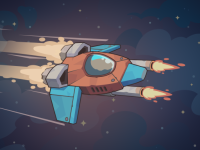8. Average Rating 5.0 (1 Total Vote)
Vibrant tiles are congesting the board! Your objective is to relocate them to create lines that will cause them to vanish. It’s wise to deliberate carefully on how you shift them, as placement is crucial! You wouldn’t want to squander your boosters like “undo” or “move anywhere,” would you? Assemble combos, but be cautious of overloading! Conquer the 7×7 grid! Enjoy!
Shift tiles to link lines of at least four identical colors to eliminate them. You can connect lines in rows, columns, or diagonals. Fresh tiles emerge after a move when you do not form a line of four. Whenever you make an error, you can utilize undo, but its application is restricted. You can also use the Move Anywhere option to place a tile in any vacant spot on the board. These functionalities can be acquired by progressing in levels or creating two lines in a single move.
FAQ
How do I clear tiles from the board?
To clear tiles, you need to connect at least four tiles of the same color in a line, which can be done in rows, columns, or diagonally.
What happens when I make a move that doesn’t form a line?
New tiles will appear on the board after your move if you haven’t formed a line of four tiles.
Can I change my move after making a mistake?
Yes, you can use the undo feature to correct your last move, but keep in mind that its usage is limited.
What is the Move Anywhere feature?
The Move Anywhere feature allows you to relocate a tile to any unoccupied position on the board, providing greater flexibility in your gameplay.
How can I obtain boosters like “undo” or “move anywhere”?
You can earn these boosters by leveling up or by successfully forming two lines in a single move.
Last updated 2024-08-29 UTC.