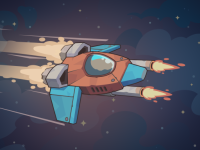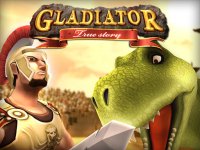8. Average Rating 5.0 (1 Total Vote)
You are tasked with safeguarding the tower. Creatures are approaching, and it is your responsibility to repel them. You must shield the gateway to our realm from the assault of these monsters. Enjoy!
Control:
Click, hold, and drag the mouse pointer or use WASD/arrow keys to navigate the screen.
Utilize the scroll wheel or the keys +/- to zoom in / zoom out the view.
-1,2,3 – magical abilities
-space – accelerate/ slow down
-enter – initiate the wave
FAQ
How do I control the tower defense?
To control the tower defense, you can click, hold, and drag the mouse or use the WASD/arrow keys to shift your view.
What keys do I use for zooming?
You can zoom in and out using the scroll wheel or the keys +/- on your keyboard.
How do I cast spells?
You can cast spells by pressing the number keys: 1, 2, or 3 for different magical abilities.
What does the space bar do?
Pressing the space bar will enable you to speed up or slow down the game pace.
How do I start a wave of monsters?
To start a wave of monsters, simply press the enter key.
Last updated 2024-08-19 UTC.